How do I appear at the top of Google?

A jargon-free guide to getting your site in Google.
It’s a question I get asked a lot by people that don’t work in digital. I breathe in deep, prepare to explain what I know about Google’s algorithm and then stop myself. Don’t make people feel stupid Josh, it is a simple question. A simple question that is hard to answer in simple terms.
However, it’s worth answering.
This kind of topic is generally referred to as SEM or Search Engine Marketing, which then is broken down to SEO (Search Engine Optimisation) and PPC (Pay Per Click). There are many resources out there for learning SEO, getting started with Google Ads and how to write great ads.
Understanding the Search Results Page
The Search Results Page (or SERP according to Google nerds) has a lot going on in it. Long gone are the days where it is just a list of links. Sometimes it is almost entirely ads, other times there are no ads at all. Understanding the different features is important in working out what you should do.
Highly competitive queries have lots of ads
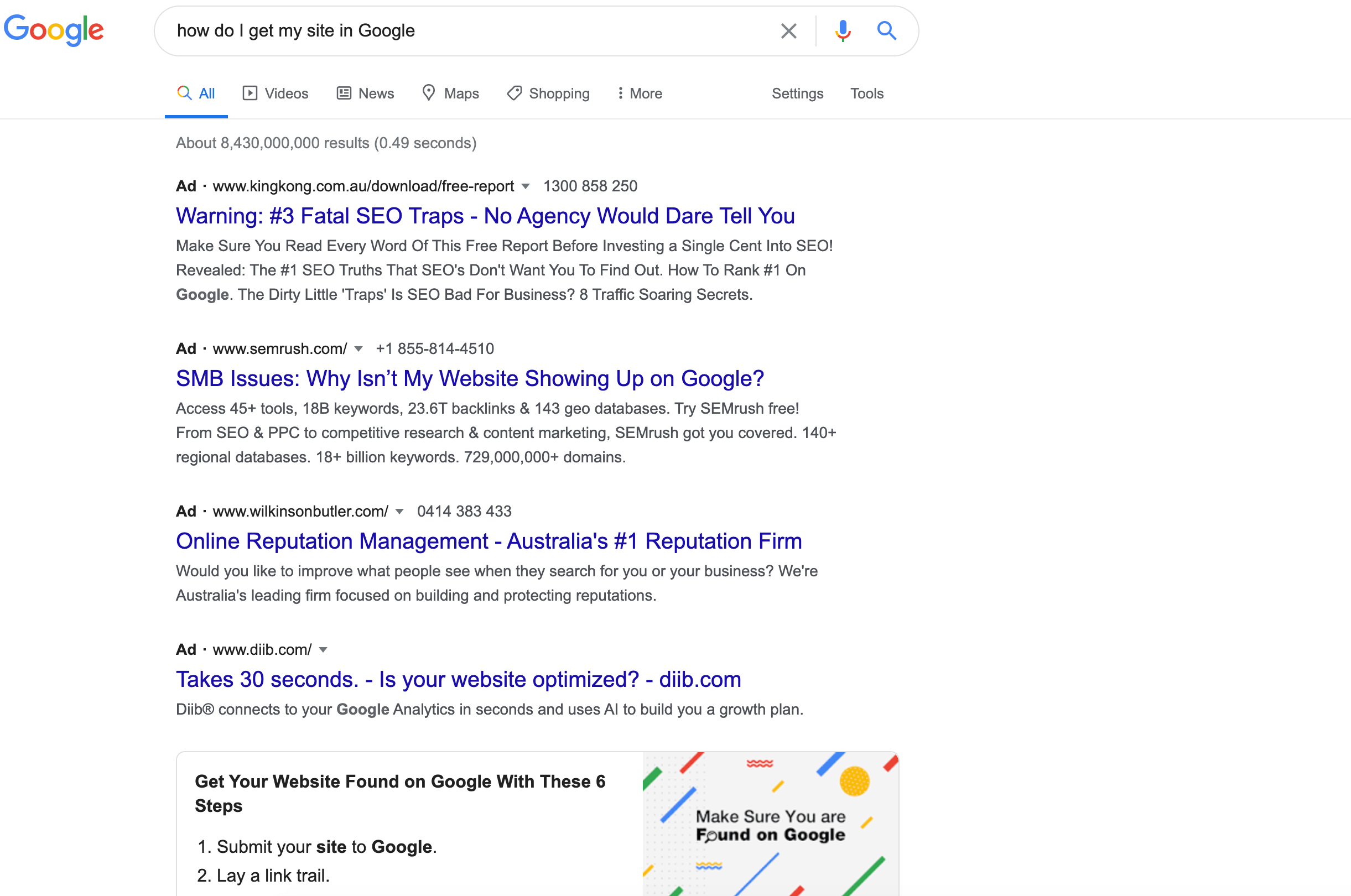
The query ‘How do I get my site in Google’ is almost entirely ads. You can tell by the word ‘Ad’ next to the result. Below the ads is what you call a ‘Featured Snippet’,—sadly, you can’t pay for these.
When a query has a lot of ads it generally means it is highly desired i.e. competitive. This also means the ads are most likely quite expensive.
Search results are tailored to your location
Search results change based on your location. Searches for businesses related to your location are called ‘Local searches’.
‘Artisan Bakery Newcastle’ strangely enough has no ads on desktop (no results at the top that say ‘Ad’). The blue links without the word ‘ad’ are what you call ‘Organic’ results, these are the results that Google thinks is best—you can’t pay for organic results.
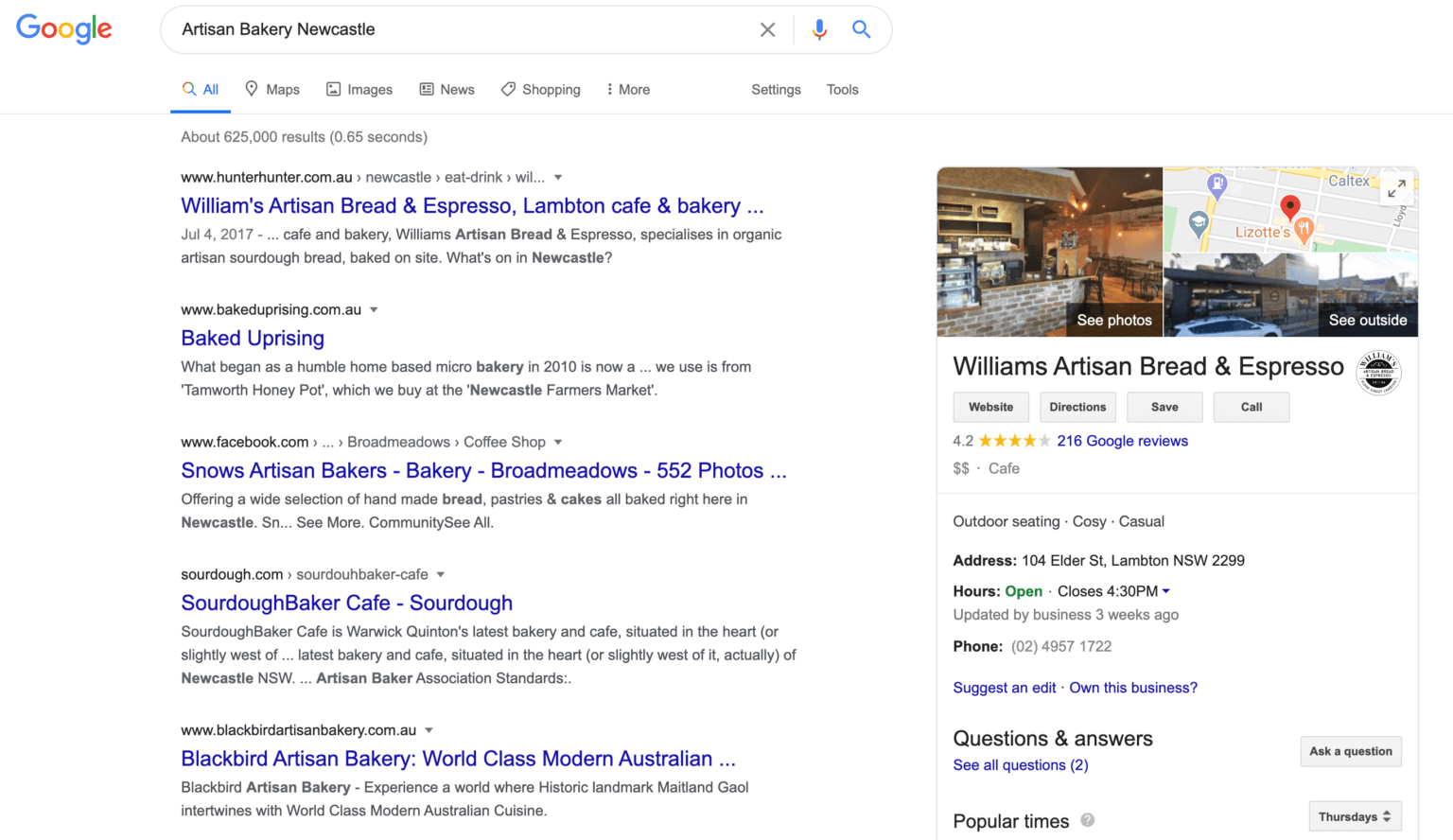
This search result is dominated by what is called the ‘Knowledge Card’ on the right. On mobile, the result effectively is the knowledge card. It is a featured local business that Google thinks best suits. You can’t pay for this–at this stage–you need to optimise your website for it.
A highly competitive local search looks a bit different.
The query ‘Artisan Bakery’ when made in the land of artisans–Melbourne–has a lot more contenders for the top place.
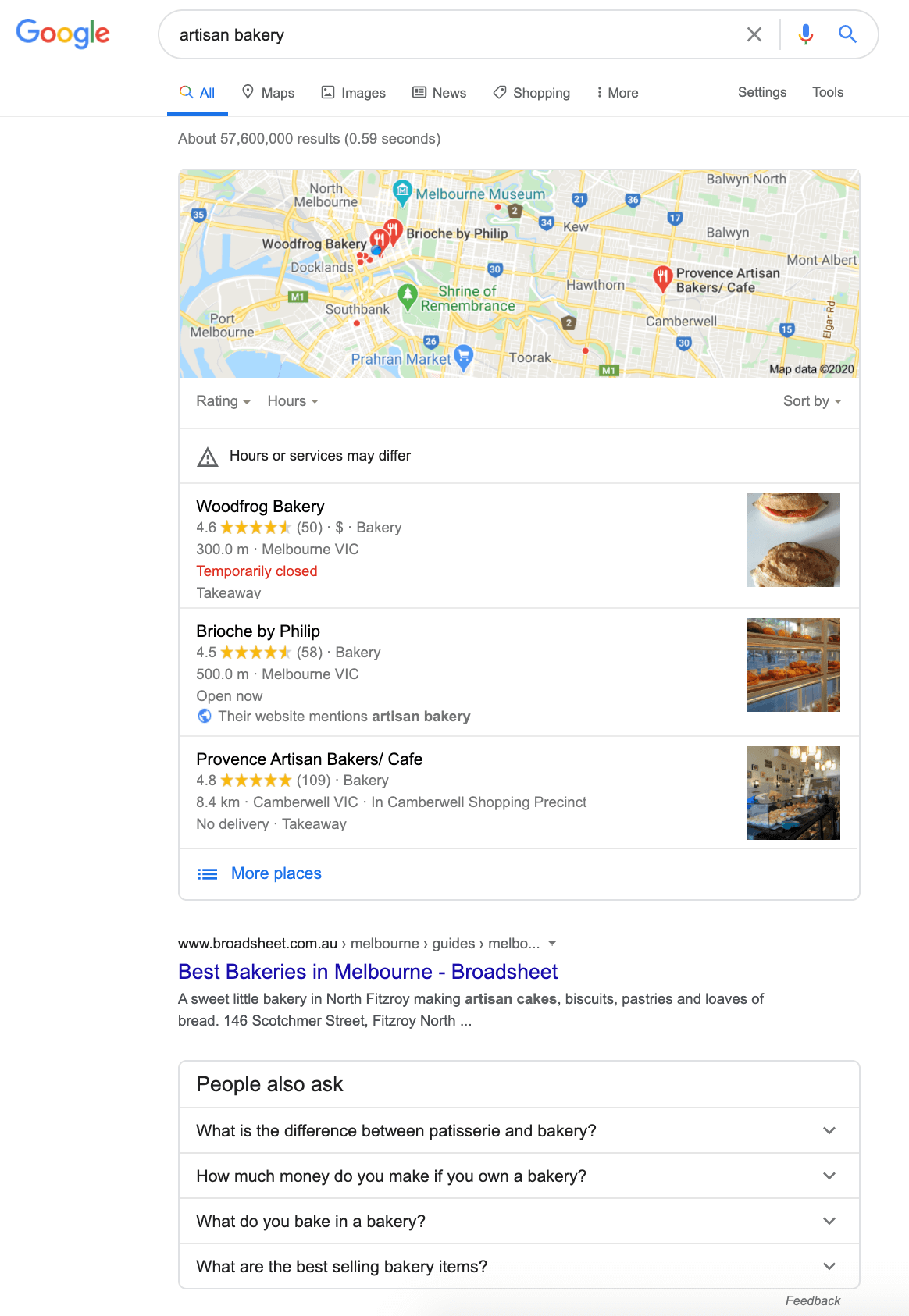
Here, Google opts to display what is called a ‘Local Pack’—several local results in a callout box, one organic search result (the broadsheet one) and then a ‘Related Questions’ box. There are no paid ads on this page. You can advertise in these Local Packs—as a bonus, results can also appear in Google Maps.
How do I pay to get my site to show on Google?
Google’s business is built upon its cheap and effective advertising offerings.
The type of advertising on Google results is called ‘Paid Search’ or ‘PPC’ (Pay per Click). Paid search advertising works on a pay per click basis. You don’t pay for an ad unless someone clicks on it.
What I love the most about PPC is how data rich it is. It has a stat for everything and it is a dream for someone who loves spreadsheets and wants to deep dive–like me! However, Google makes it really easy and you don’t need to be a math wizard for things to make sense.
PPC is great in that you can set up a web page, create a PPC ad and start driving traffic to it almost immediately. You are also able to test ad copy and keyword targeting with really small budgets.
Google also has a host of ad targeting options too to really refine down your audience (i.e. people in Newcastle searching on their phones).
There is a downside in that the rate per click can get expensive quickly, especially for competitive search results.
How Paid Search works behind the scenes is complicated
With Paid Search, you elect how much you are willing to spend on a result, as does every other advertiser—this is called a ‘bid’. Google looks at all the advertisers’ bids and selects the ones that it thinks will get clicked by the searcher.
Google doesn’t get paid unless someone clicks a paid search ad, so it is in its best interest to display the best, most relevant ads. You could say you are willing to pay $500 per click (some companies are on ultra-specific keywords) and Google will choose to display someone else’s ad who is paying $0.70 per click because they are much more relevant to the searcher, and much more likely to get clicked.
If your ad isn’t being displayed it may mean the keywords you are targeting are not relevant enough to the searcher, or other advertisers that are just as relevant are willing to pay more than you. Google Ads will tell you when your bid is too low.
It is a bit more complicated than this but this is more than enough to get started.
How to get started
It’s simple - create a Google Ads account then follow the prompts. There are a few steps - adding keywords, writing an ad, setting a budget and a price you’d be willing to pay for clicks on your ads.
Keywords are the terms people are using when searching Google. Adding some keywords you’d like your site to appear for (i.e. Newcastle Bakery, Artisan Bakery, where to buy good bread in Newcastle).
Writing an ad is simple, Google will prompt you. My main tip here is keep it simple and action-orientated–you want people to click your ad after all!
Then add how much you would be willing to pay for a click. Easy.
It sounds complicated and scary, but it isn’t. It is in Google’s best interest to make it as simple as possible. You can generally find free starter Google Ad vouchers for $100 or more around, so you could get started without having to spend a cent.
This article here by Google is a great step by step.
How do I get my site to show on Google for free?
Traffic that comes from Google Search that you do not pay for is called ‘Organic’ traffic. Organic is seen as one of the best sources of traffic because it is effectively free.
However, it is getting harder and harder to rank (that is jargon for “appear in Google’s organic search results”), which ironically means people are having to pay someone to optimise their site for it–this is called Search Engine Optimisation or SEO.
Search Engine Optimisation is a profession
SEO is something that businesses pay for. Some businesses employ a specialist or a team full time to do SEO. It is a weird thought until you realise how much money is tied to ranking well in Google. SEO is ever-evolving and extremely complex to do well, however, there are a few simple things you can do to make your site more appealing to Google.
Simple SEO practices for Australian Businesses
There are a few really simple things you can do to help boost your presence in Google. You’d be surprised how common it is that these things are overlooked by businesses.
1. Optimise your page titles
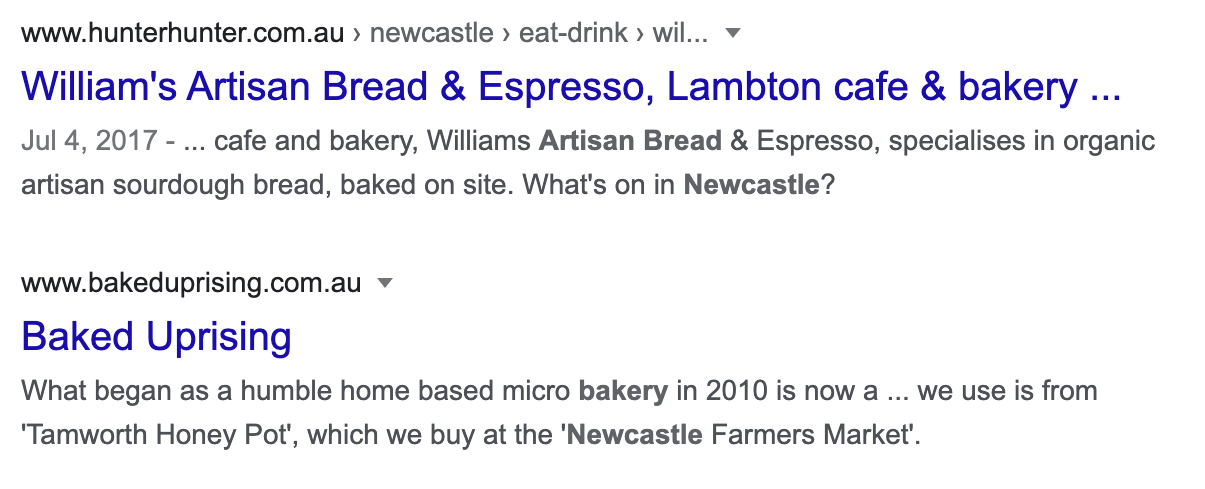
Every page on your website has a title that you should be able to change. Most titles default to something lame or not useful. It is really simple to update them. Keep them short and add a line about what you do specifically and your location. Keep it short!
2. Claim your Google My Business Account and get Google Reviews
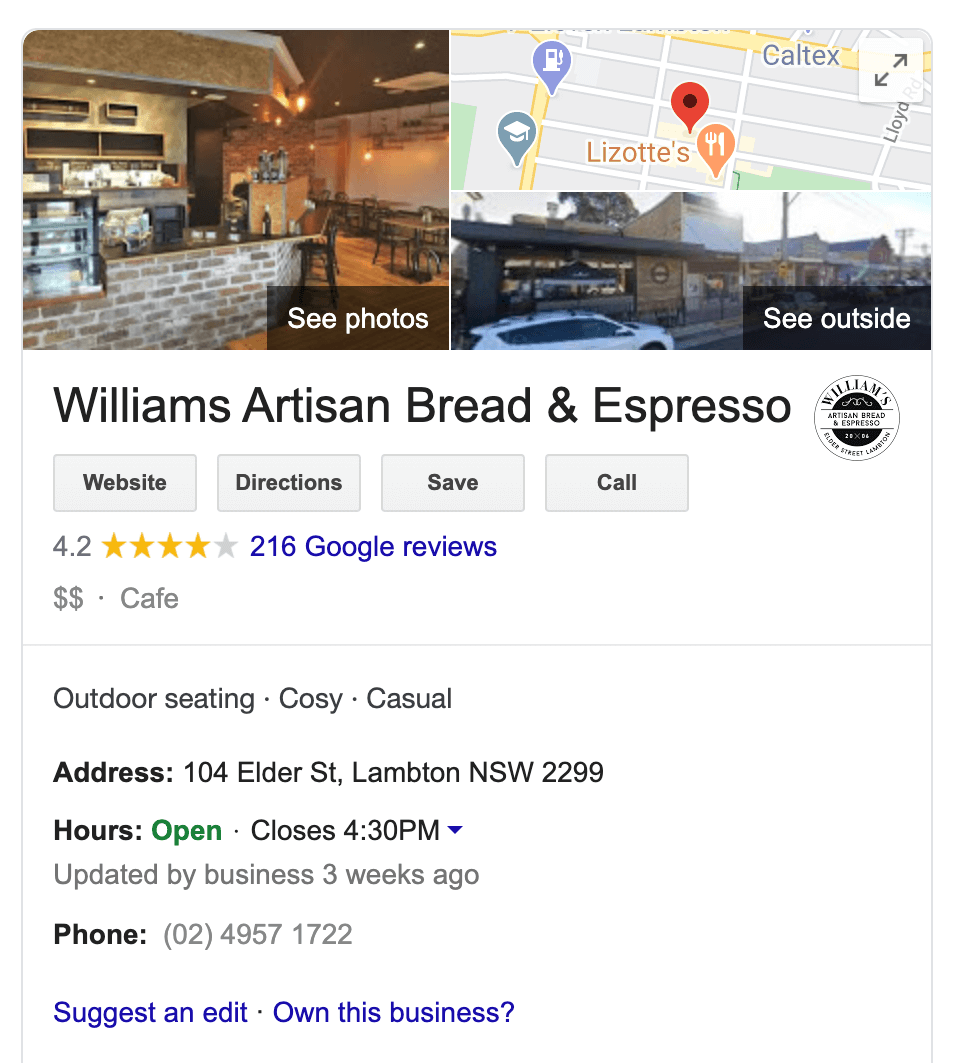
Your business listing in Google is something that you can own and update with text, photos, business hours and reviews. You can also post updates, like your specials and different opening hours.
If you are unsure if you own your business listing, just search your business name— if it appears and says ‘Own this business?’, now is your chance to claim it.
Once you claim it, encourage your customers (i.e. friends) to add their review. Google likes highly and frequently reviewed businesses. This also appears in Google Maps too!
In this example, Williams owns their business listing, if they didn’t it would be a SEO opportunity for them. They have a lot of good reviews which is great for them.
3. Add yourself to local business directories
One of the things Google uses to determine its search results is the number and quality of websites that link to yours. There are hundreds of ranking factors, but this one is easy to understand and action. Practically, that means if you can get your business website on local business directories, that is a great start. The real gain here is the links to your website, it is not so much about having people see your site on a local directory, that is a bonus.
A word of caution on links. Google has harsh penalties for people who generate spam links to point to their site. It is simple to avoid this–don’t ever pay for links, if a site looks dodgy, don’t get it to link to yours. Easy.
Still not working? Give it time or look to getting help.
SEO is a long-term game.
Sometimes you can see results quickly, however, more often than not, it will take some time. If your desired search results are full of well-established brands and multiple ads, they could be extremely competitive. It is hard to rank in an extremely competitive result when you are not experienced.
If this is the case, it could be worth engaging an SEO specialist to look at your site and put together a plan for you to rank well. It is, after all, a highly specialised skill.
Should I try SEO or just do paid search?
My general recommendation is to do both (obviously depending on many factors). Complete my tips above on SEO, they are quick and easy and then monitor your results.
Then, look at some keywords and try placing some adverts and see how they go. If you craft a good ad and have a strong Call to Action you should see some results.
The beauty of paid search is that you can test with very little amounts of money. You don’t need to spend much to see if something will work.
---
Hopefully, you should now feel a lot more confident in knowing how you can appear on Google.
Good luck! It doesn’t need to be scary.



