The Definitive Guide to URL Parameters for Digital Marketers (2023)
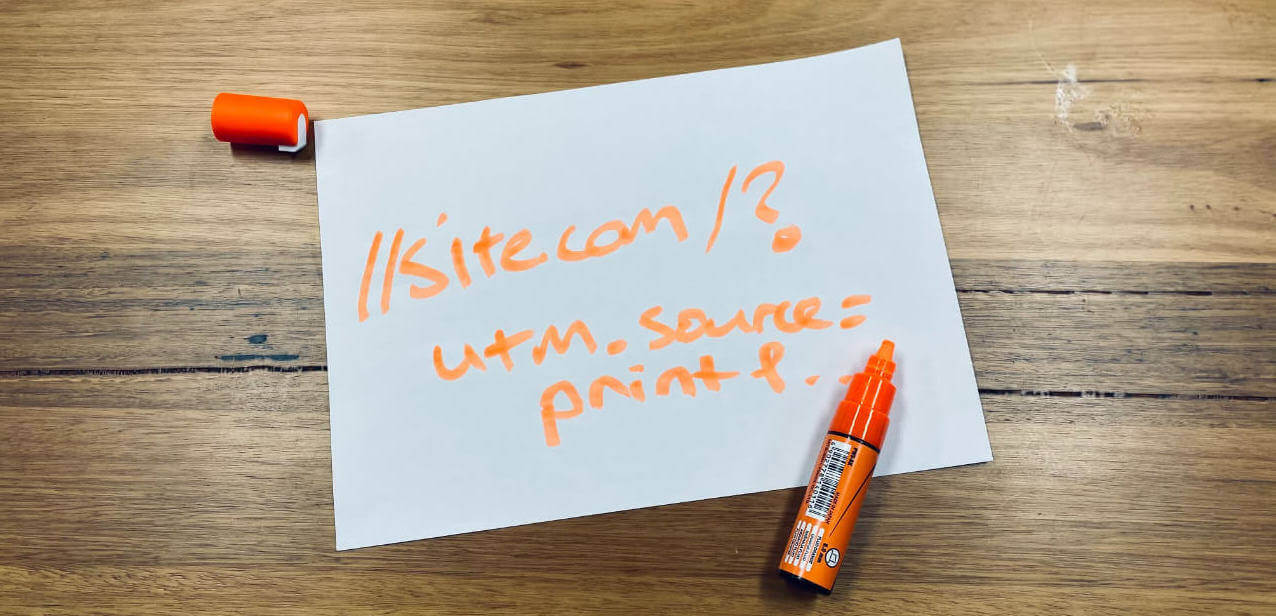
URL parameters are an essential part of digital marketing, yet one that is often overlooked or not understood.
With parameters, you are able to change what is displaying to users, send people to a specific part of a page, send information to a server and display personalised content. But most importantly, you are able to track and identify users and marketing activities.
Good and consistent use of parameters means you can track all your digital marketing activities, discover what is working and producing the best results. Amazing right!
However, in order to understand URL parameters, you first need to understand URLs.
The Structure of a URL
A URL can have up to six different sections to it—protocol, subdomain, domain, top level domain (TLD), path, query string/params, and anchor.
Here is an example of a URL and it’s sections:
https://www.example.com.au/?utm_source=Email&utm_medium=Newsletter#fantastic
1. Protocol (http:// or https://)
The protocol is the very start of the web address. Secure websites use https:// over http:// (the S stands for secure!). As a marketer, you should ensure your site is using https, as Google is favouring secure sites now.
You will sometimes see the protocol abbreviated as just //. This is a practice used in web development and not one to be replicated in digital marketing.
2. Subdomain (www)
Subdomains are optional and can be tricky to work out for someone learning URLs. Whilst www is a very common subdomain for websites, you will see sites (like this one) where there is no subdomain—the www is down to personal preference these days.
Think of subdomains like individual units within a housing complex. They are discrete and independent of one another, yet still, all contained within the parent umbrella.
3. Domain (example)
The domain is the name of the site. It is the part people are most familiar with–Google, Facebook and Amazon, (it’s Example in my example above). When you are looking for an address for your website, it is both the domain and the TLD that you are purchasing.
4. Top-Level Domain - TLD (.com.au)
TLDs were once really simple. There was the generic .com, or country-specific ones (.com.au or .co.uk for example). But now TLDs are getting wild!
TLD’s have a centralised governing body that regulates what TLD’s are available–the ICANN–and now there are over 1,000 different ones from .agency, .app, .photograph and even .kitchen!
5. Path (/blog/a-fantastic-page)
The slash after the TLD is the start of the path– /blog/a-fantastic-page. It represents a specific page on a website. Each slash represents a folder or path level. he more slashes, the deeper the path level.
6. URL Parameters / Params / Query String (?utm_campaign=yolo...)
Everything after a question mark and before a hash (#) in a URL is the query string. A query string is made up of parameters. These are the things you can use to bring joy to your life as a marketer.
Go click an email from an email marketing platform and then look at the URL, chances are it is really really long. Look at the URL closely and find the question mark, every after that is most likely tracking. It’s actually really interesting to see what naming conventions are used!
7. Anchor / Fragment (#gohere)
Sometimes a URL will have what looks like a hashtag at the end of it–#gohere. This is an anchor or fragment. Anchors are typically used to send a user to a specific part of a page, but beyond that they are not used that frequently. When you click something on a page and it scrolls you to a part within that same page, that is typically using an anchor.
A hash means the anchor starts and the parameters end. You can’t have an anchor before URL params, which we’ll explore now.
Understanding URL Parameters
A URL parameter always contains two things: a name/key and a value. Sometimes it will look like it just has a name, however, this implies that the value is an empty string.
A name is connected to a value by an equals sign, parameters are joined into a query string by using the & symbol.
?utm_campaign=2020EmailCampaign&displayPopupBox&utm_source=Email&utm_medium=Newsletter
In the above example, there are three parameters with three values.
- ‘utm_campaign’ is the parameter name, so it has a value of ‘2020EmailCampaign’
- ‘utm_source’ is the name, ‘Email’ is the value.
- ‘displayPopupBox’ is the name and its value is ‘’ i.e. an empty string.
You get the idea.
Common URL Parameters
Parameters are more common than you think and when you start looking at them, you’ll notice a number of common offenders.
Google Analytics UTM Parameters
Google Analytics uses UTM Parameters to track links.
(Fun fact, UTM is an abbreviation of Urchin Tracking Module. Urchin was what Google Analytics was called before Google bought it.)
There are five different UTM parameters, three of which are more important than the other two.
utm_source and utm_medium
Source and Medium are used to aggregate traffic types. Source/Medium (as it appears in Google Analytics) combinations are what Google Analytics uses to categorise its Channel groupings. Knowing what digital channels are working is super important hence why getting both the source and medium right is important.
The interplay between source and medium can be a bit confusing so stay with me here.
What is the utm_source?
utm_source or source: is where the link is directing coming from. If the link is to be used on a Facebook post, the source would most likely be Facebook. If it was coming from this site the source would be joshwayman.com.
Source gets complicated when the traffic isn’t being driven from a specific website, for instance, an Email or from a QR code. In this instance, I would consider the source in conjunction with the medium.
Try and keep the source consistent. The aim of both source and medium is to aggregate similar traffic under those groupings. So the more different sources the more groups, and the more complex the analysis.
For all UTM parameters letter casing is really important–Facebook and facebook are two different sources as far as Google Analytics is concerned. It is doubly important to keep your sources consistent not only in naming, but casing.
What is the utm_medium?
utm_medium or medium: I think of medium as the channel. Wikipedia refers to medium as the type of link. In any analytics implementation, I try to keep the number of different mediums to a small set. Mediums I typically use are:
- Social
- Display
- Organic
- Referral
- SMS
- Print/Offline
- PPC (This is the default for Google Search Ads - formally Adwords)
- Paid Social (I rarely use Paid Social unless there is a really high volume of traffic)
When I’m sending an email I would use Email as the Medium and the type of email as the Source - i.e. Newsletter, Sale, Event, Transaction etc.
What is the utm_campaign?
Campaign is typically unique for each use of a link. Each different email would have a different utm_campaign as should each different display ad or social media post. This is the parameter that will enable you to see what specific email is working or what ad resulted in an email signup.
You can view all your campaigns in the Campaigns report under the Acquisition section of Google Analytics.
What is the utm_term and utm_content?
Term and Content are not used as frequently by marketers.
Term is generally used for keywords in search, and content can be used for even more granular information within a campaign.
Content could be used for tracking different email variations such as within a campaign (think A/B testing), different ad placements or event different Calls to Action.
The more granular you get with UTM parameters the more detail you can track. However, this comes at the expense of increasing the complexity of your reporting and analysis, and the time involved creating links.
At the risk of sounding cynical, more often than not, this level of detail won’t be analysed. Not everything will need the term and content level of detail.
Why Parameters are Important?
URL parameters are the performance-enhancing drug for digital marketing. If you are serious about knowing what works, you need to know how to use params.
Without tracking links all traffic from social media, emails and most other traffic sources will just appear as direct / none. This isn’t helpful at all.
You cannot make smart decisions if you don’t know what is working or not. You need to use parameters to provide this information. You simply cannot be an awesome good digital marketer without them.
Another fun fact (to reward you for sticking with me!), you can make an assessment of the competency of a digital marketer by looking at the links they are using. Naked (i.e. parameter-less) links on Facebook? Rookie. Shortened URLs which when clicked expand into parameter rich long URLs on FB? Pro.
How to Use Parameters
Are you sold yet? Yes? Good. Using parameters is in fact super easy because there are hundreds of tools, sites and chrome extensions out there to do it for you.
Because we didn’t want to be left out we’ve created a tool for you to make it super easy. It’s called Paramasaur (get it?).
Paramasaur is the URL paramatizer with the most personality. Simply put in the link and set the values of the parameters you want to set and bam! You are done!
https://paramasaur.netlify.app/
Common Mistakes to Avoid with URL Parameters
There are a few common mistakes associated with parameters. Here is a quick list of things to avoid:
- Not using parameters. The biggest mistake people make with params is not using them. So do it!
- Lack of consistency, especially with casing. Google is a bit crap in that it treats a source of Email and email as two separate things. Your Google Analytics will get messy fast if you are inconsistent in your casing. Be consistent!
- Anchors come AFTER Params. Always, always, always add the anchor to your link after the params, otherwise, the params will not work. Anything after a hash (#) in a URL is no longer a param.
- Using the & and slash. If there is an & symbol in a URL it means next param, so if you type & as part of your utm_campaign name it will think you have multiple params in there. Avoid the & symbol as param values. To avoid this the values will need to be URL encoded. Sounds fancy but it’s not.
- Parameters on Parameters. I love params, but adding params on a URL already with params will make you look like a goose. It means neither sets of params will work. A URL can only have one query string or ‘?’ as part of it. If your URL is mega long, make sure you only have one set of parameters on there. It is more common than you would think!
- Remember to exclude custom Params from views in Google Analytics. This is getting more advanced. The Google Analytics page reporting will be cleaner if you add parameters to the exclude section of the view settings. Read more here.
Here is a standard list I use to exclude in GA to get started: email, preview_id, preview, fbclid, v, gtm-debug, utm_campaign, utm_source, utm_medium, utm_term, utm_content, gclick, gclid.
There you have it. Use URL parameters for tracking the performance of your digital marketing. Make smarter, informed decisions and enable your marketing to be more effective.
I hope you now feel the compelling urge to tag all your URLs with params and judge those that do not. Welcome to the club friend.



